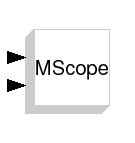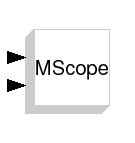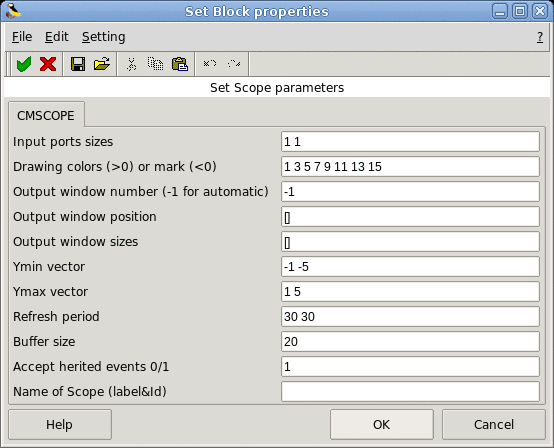Multi display scope
At the start of a simulation, Scicos opens Scope windows. The Scope
block displays its input as a function of the simulation time. The Scope
block can have multiple axes (one per port); all axes have a common
time axis with independent y-axes. The Scope allows you to adjust the
amount of time and the range of input values displayed.
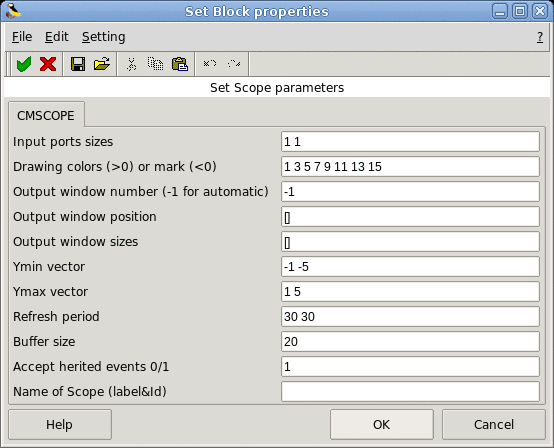
- Input ports sizes
It allows multiple input ports.
Properties : Type 'vec' of size -1
- Drawing colors
a vector of integers. The i-th element is the color
number (greater than 0) or dash type (less than 0) used to draw the evolution
of the i-th input port signal. See plot2d for color
(dash type) definitions.
Properties : Type 'vec' of size -1
- Output window number
The number of graphic window used for the display.
It is often good to use high values to avoid conflict
with palettes and Super Block windows. If default value
is used (1), Scicos define the output window number.
Properties : Type 'vec' of size 1
- Output window position
a 2 vector specifying the coordinates
of the upper left corner of the graphic window. Answer [] for
default window position.
Properties : Type 'vec' of size -1
- Output window sizes
a 2 vector specifying the coordinates of
the upper left corner of the graphic window. Answer [] for
default window position.
Properties : Type 'vec' of size size -1
- Ymin vector
Minimum values of the input; used to set up the Y-axis
of the plot in the graphics window.
Properties : Type 'vec' of size size(%1,'*')
- Ymax vector
Maximum values of the input; used to set up the Y-axis
of the plot in the graphics window.
Properties : Type 'vec' of size size(%1,'*')
- Refresh period
Maximum value on the X-axis (time). The plot
is redrawn when time reaches a multiple of this value.
Properties : Type 'vec' of size size(%1,'*')
- Buffer size
To improve efficiency it is possible to buffer the
input data. The drawing is only done after each
Buffer size call to the block.
Properties : Type 'vec' of size 1
- Accept herited events 0/1
if 0 CSCOPE_f draws a new point
only when an event occurs on its event input port. if 1
CSCOPE_f draws a new point when an event occurs
on its event input port and when it's regular input changes
due to an event on an other upstrem block (herited events).
Properties : Type 'vec' of size 1
- Name of Scope
Name/label of the block.
Properties : Type 'str' of size 1
- always active: no
- direct-feedthrough: yes
- zero-crossing: no
- mode: no
- regular inputs:
- port 1 : size [1,1] / type 1
- port 2 : size [1,1] / type 1
- number/sizes of activation inputs: 0
- number/sizes of activation outputs: 0
- continuous-time state: no
- discrete-time state: no
- object discrete-time state: no
- name of computational function: cmscope
- Ramine Nikoukhah INRIA
- Benoit Bayol