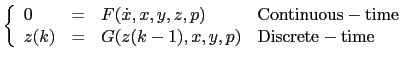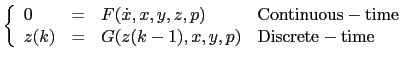iGUI - Scicos initialization GUI
In this use manual we will focus on initializing Modelica models in Scicos.
A Modelica model in general can be expressed as hybrid model. The continuous-time part can be defined with a DAE and the discrete-time part with discrete-time equations, as follows:
where x, dot(x), y, z, and p are the vector of differential variables,
derivative of differential variables, algebraic variables, discrete-time states, and model
parameters, respectively [3,4]. A model can be simulated only if it is initialized correctly. A
reason lies in the fact that a DAE (Differential-Algebraic Equation)
resulting from a Modelica program can be simulated only if the initial
value of all variables as well as their derivatives are known and
consistent. Furthermore, sometimes the user needs to start the model at a specified initial states, e.g., at equilibrium point.
By default, Scicos supposes that the parameters and the initial
value of differential variables (variables whose derivative exist in
the Modelica program) are known and given by start keyword (otherwise they are set to zero), then
a solver is used to compute the derivative of differential variables
and algebraic variables. The user can also give start values of
algebraic variables in the Modelica program which are used as guess
values to help the solver to find consistent initial values. In many
practical applications, this approach of initialization does not cover
all forms of initializations. For example, often it is required to
start a simulation in the steady state. In this case, derivatives of
differential variables are set to zero and the initial values of all
the variables are found as a function of known outputs (or observable
states). The initialization problem can also be formulated as an
inverse problem where the system outputs are known at initial time,
and the inputs and internal states are to be computed. Sizing is
another form of initialisation, where, e.g., a parameter of the
model is computed at steady states as a function of a system output
(or observable states).
In ScicosLab, an initialization GUI has been developed
providing support for a more general form of initialization. In this
initialization GUI, the user can select freely the known and
unknowns of the initialization problem between the all Modelica
variables, the derivatives of differential variables, discrete-variables, and the
parameters of the model. A weight is associated to each
value specifying the degree of confidence in that value. The
weight varies from zero to one where zero means the value is
just a pure guess and one means the guess value corresponds to the
actual value. This latter situation corresponds in particular to the
usage of the "fixed" keyword in Modelica. With this initialization
methodology, no matter if an unknown is a parameter or a differential
or algebraic variable, it can be computed as a function of other known
values.
Another problem with the previous approach of initialization concerns
with start values of algebraic variables. The Modelica compiler of
Scicos performs formal simplifications on Modelica programs and
generates a DAE which is used for both model initialization and
dynamic simulation. Using the simplified Modelica model causes a
problem in initialization of big Modelica programs where guess values
of algebraic variables are important for convergence of the solver.
The generated DAE contains all differential variables and their
derivatives, but many algebraic variables are eliminated during the
formal simplification phase of the Modelica model. This has several
consequences: First, algebraic variables to be eliminated may change
when the Modelica model changes a bit. Thus, the user is unable to
know in advance what algebraic variables will be selected to provide
their guess values. Furthermore, in many cases the remained algebraic
variables may not have physical interpretation and the user cannot
provide the guess value without performing a calculation.
Because of these difficulties, we decided to separate the model
initialization and the dynamic simulation and generate two models for
each one.
With this approach, the problem of the selection of algebraic
variables no longer exists. In fact, once the initialization phase
finished, initial values of all algebraic variables as well those of
derivatives of differential variables are known. As a consequence, the
selection of algebraic variables in the simplified Modelica code does
not affect the dynamic simulation.
In Modelica, the start keyword can be used to set start values
of variables. Start value of derivatives of variables can be given
within initial equation section. For small programs, this method
can be easily used but as the program size grows, it becomes difficult
to set start values and change the fixed attribute of
variables/parameters directly in the Modelica program; initialization
via modifying the Modelica model is specially difficult for models
with multiple level of inheritance. Then, the
user often needs to have a single model but with several
initialization scenarios. So, for each scenario a copy of the model
should be saved.
Having confronted these inconveniences, we found it easier and more
intuitive if start values and other attributes of variables/parameters
are provided via a GUI. In the GUI, the user can easily change
attributes such as start, max, min,
nominal for variables/parameter of a model. Furthermore, it is
possible to indicate whether a variable, the derivative of a variable
or a parameter must be fixed or relaxed during initialization. It is
also possible to save the resulting configuration in a file and use it
later.
In the following sections the initialization methodology for Modelica
models, the initialization GUI, and available initialization computing
methods for continuous-time Modelica models (index-1 DAE) will be
explained.
The first objective of the initialization is to compute consistent
initial values for all variables and derivatives of differential
variables (for index-1 DAEs). In order to initialize the
model, it is first flattened. Then if the model contains
derivatives, they should be converted into a pure algebraic model. For
that, all derivatives should be replaced by algebraic variables.
Figure 1 : Initialization in Scicos
The procedure of initialization is given in
Figure 1. The initialization is composed of:
- converting the Modelica program into an XML file containing the flat model
- modifying the XML file by the initialization GUI
- converting the XML file back to a Modelica program
- computing the unknown variables/parameters.
In the initialization process, three external applications are used:
Translator, XML2Modelica, and modelicac (all
developed at LMS Imagine.Lab).
Translator is used for three purposes:
- Modelica Front-end for dynamic simulation. When called with
appropriate options, Translator generates a flat Modelica
program. For that, Translator verifies the syntax and
semantics of the Modelica program, applies inheritance rules,
generates equations for connect expressions, expands for
loops, handles predefined functions and operators, performs the
implicit type conversion, and etc. The generated flat model contains
all the variables, derivatives of differential variables, and
parameters defined and declared with fixed=false. Constants
and parameters with the attribute fixed=true are replaced by
their numerical values.
- Modelica Front-end for initialization. In this case, besides
generating a flat Modelica model, derivatives of the variables are
replaced by an algebraic variable. As a convention, e.g.,
der(x) is replaced by __der_x in the generated flat
model for initialization.
- XML generator. When called with -xml option, Translator
generates an XML file from a flat Modelica model. The generated XML
file contains all the information of the flat model. An example of an
XML file is given in Appendix.
Once the XML file generated, the user can change variable/parameter
attributes. The modified XML file should be reconverted into a
Modelica program to be compiled and initialized. XML2Modelica is
used to perform this task.
Modelicac, which is a compiler for the subset of the Modelica
language, compiles a flat Modelica model and generates a C program for
Scicos targets. The main features of the compiler are the
simplification of the Modelica models and the generation of the C
program ready for simulation. It supports discontinuous model
switching and provides the analytical Jacobian of the model. It does
not support higher index DAEs.
When the user requests a Modelica initialization in Scicos, as shown
in Figure 1, Translator is called and first a flat
Modelica model, then an XML file are generated. The XML file can then
be used in the initialization GUI. The user can change the
variable/parameter attributes in the XML file. The modified XML file
is then translated back to a Modelica program. The Modelica program is
compiled with modelicac and a C program is generated. The C
program is used by Scicos to compute the initial value of
variables/parameters. Once the initialization finished, whether
succeeded or failed, the XML file is updated with the most recent
results which the user can visualize and decide if the dynamic
simulation should start or not.
At the beginning of the dynamic simulation, the initial values of the
variables are read from the XML file and the simulation can start. The
results of the dynamic simulation can also be saved in an another XML
file to be used as a starting point for another simulation.
In order to manipulate an XML file, a GUI has been developed for
Scicos. This API has been developed in
TCL/TK.
A screenshot of this GUI is shown in Figure 1.4.
Figure 1.4 : Screenshot of the initialization GUI in Scicos
With this GUI, the user can Open/Close/Save XML files and
visualize the attributes of variables/parameters. Each
variable/parameter has several attributes: name, id, type, fixed, value, weight, max, min,
nominal, comment, and selection.
- name: attribute is the name of the variable/parameter used
in the Modelica program. Note that the derivative of a variable is
replaced by an algebraic variable. The user cannot change the name attribute.
- id: the identification of name and is used to locate
the variable in the XML file. The user cannot change the id
attribute.
- kind: it indicates whether name is a parameter or a
variable in the original Modelica program. The user cannot change
the type attribute.
- fixed: it shows the value of the fixed attribute of name in the original Modelica program. The user cannot change
the fixed attribute.
- value: it is the default value of name in the original
Modelica program. The user can modify this field. If the start value of the variable is not given in the original Modelica model, the default value is set to 1.0;
- weight: it is the confidence factor attributed to name and can take a value in the range [0,1]. weight==0
means the value is just a pure guess. This situation corresponds to
the fixed=false in Modelica. weight==1 means the given
value corresponds to the initial value. This situation corresponds
to fixed=true in Modelica. The default value of weight
for parameters and differential variables is one, whereas for
algebraic variables and derivative of differential variables
(converted to variables) is zero. Note that when the user sets weight to one, the corresponding variable/parameter will be
considered as a constant and in the initialization phase, it will be
replaced by its numerical value. In this way, a parameter in
Modelica program can be considered as an unknown and its value be
computed during the initialization phase.
- max/min: they are used to set maximum and minimum bounds on
values (Not implemented yet).
- nominal: it is used to set error tolerances and normalize
variables/parameters (Not implemented yet).
- Comment: it is the comment provided in the Modelica program
for variables or parameters and can be modified by the user.
- selection: it is used to select and display interesting
variables/parameters. If the display mode is Selected, only
variables/parameters whose selection field is 'y' will be
displayed. This option is useful specially when the block has many
variables but the user is interested only in a few. There are
other display modes, i.e., F.selected which displays
all selected variables, Changed which displays only the
variables or parameters whose weight attributes have changed.
Once the user changes the new attributes of variables/parameters, the
initialization process can be invoked by clicking on the compute
button. The obtained results, either successful or failed, are put
back into the XML file and new values are displayed. If failed, the
user can select another computing methods available and iterate
until a consistent result is obtained.
The initialization problem is generally defined as the solution of a
nonlinear system of equations
where X is a vector
composed of all the variables, derivatives of the differential
variables (transformed into algebraic variables), and relaxed
parameters (fixed=false). The initialization GUI provides several
computation methods for initialization. None are guaranteed to
converge, so the user should try sequentially several available
methods until one works. This is possible because, if one method
fails, another method can be tried using the last obtained result. In
this section these methods as well as their characteristics will
presented.
SUNDIALS
[5,6] is a family of solvers which includes CVODE, for systems of ordinary differential equations, CVODES,
systems of nonlinear algebraic equations, and IDA, for systems
of differential-algebraic equations.
CVODE and IDA solvers have already been integrated in
Scicos for dynamic simulation of models. KINSOL includes an
optional user-callable module to recompute the initial conditions so
as to be consistent with the given DAE system. This module uses
inexact Newton methods with line-search strategies for accelerated
convergence. This solver provides the possibility of scaling variables, provided via Nominal value of the variable.
The user can select if this method uses an analytical Jacobian or not. An analytical Jacobian provides better convergence.
IDA includes an
optional user-callable module to recompute the initial conditions so
as to be consistent with the given DAE system. This module uses
inexact Newton methods with line-search strategies for accelerated
convergence. We used this feature of IDA for initialization of
models. IDA also permits inequality constraints to be imposed
on the solution components. This can be used to implement max/min attributes used in Modelica.
The user can select if this method uses an analytical Jacobian or not. An analytical Jacobian provides better convergence.
Similar to IDA, Fsolve finds a zero of a system of
nonlinear functions. This solver is based on the Modified Newton
method and uses the QR factorization technique. This solver often obtains less precise but more robust solutions than previous solvers.
When the Modelica model is flattened, several variables exist for
which start values are not given by the user. The compiler sets their
start values to zero. It happens very often that the Jacobian matrix
associated with the nonlinear equations in the very first step becomes
singular, e.g., consider the equation set (1) with
![$ X(0)=[0,0]^t$](../../images/scicos/iGUI_img5_eng.gif) start values.
start values.
The first computed Jacobian matrix is singular and the Newton method
fails. In order to overcome this problem, the user can choose the Optim solver. In this case, Scicos tried to obtain the solution by
minimizing the cost function C(X).
The result of this optimization provides non-zero values that may be
used as new start values for other methods, such as Sundials.
In the left hand side of the iGUI the model is displayed as a
hierarchical tree. Each main branch designates an instance of a
block. The name of a branch is composed of tree parts: the base-name
of the block, the identification of the block which is defined in
Scicos windows (right clicking on the block a pop-up menu appears,
then clicking on the Identification item), and a number if there are two
blocks with the same name and the same identification.
Double clicking on each branch (block), the corresponding block in
Scicos will be highlighted.
Clicking on the cross of each branch, the variables and
parameters defined in that block will be displayed at right hand side
of the GUI. A block may have sub-components, connectors, vector/matrix
variables, etc. In this case, these items are displayed with
sub-branches, See Figure 2.
- Open XML: Opens an XML file containing data already saved.
- Load Simulation result: After each simulation performed with iGUI open, the simulation result at final time are stored in a XML file. This XML file can be read and used as a starting point for another simulation.
- Close XML: closes the XML file, and removes the data from the display tree.
- Save XML for Simulation: When new data are entered in the GUI, in order that these data are used as starting point of a simulation, they should be saved. When the Solve button is pressed and a solution is obtained, new data are automatically save to be used as starting point of the simulation. This menu allows user to manually do this job if for example loads an XML containing a solution point.
- Save XML as: Allows the user to save data in an XML file to used and loaded later.
A dynamic model consists of variables and their derivatives. In initialization of these models, the user should decide what to do about the derivative of differential variables. There are two options:
- Fixed states: start values of differential variables are considered as initial values and their derivatives are computed.
- Steady states: derivatives are set to 0.0 and differential values are computed.
Of course after selecting one of these option, the user can also manually change if a variable is fixed or not.
When the iGUI is launched, if the model contains any derivatives, the user is asked to select one of there options or do it later.
- Normal: All variables, as well as their derivatives, the parameters (selected with fixed=false in the original Modelica model) will be displayed for all components.
- Simplified Model: The the compiler optimizes the model, many variables are omitted. The final model is a model with a reduced size. The remaining variables are displayed in this mode. In this way, if the solver does not converge, the user can help the solver to find the solution by giving a better start value to these variables.
- Only fixed items: Only variables and parameters whose weight is identical to 1.0 are displayed.
- Selected: Only variables and parameters whose "selection" files is set to 'y' are displayed.
By default the "selection" filed of all differential variables,
and all variables with a given start values are set to 'y'. The user can select or deselect them as well.
- Selected (show all): all variables and parameters whose "selection" files is set to 'y' are displayed in the main window frame.
- Changed: all variables and parameters whose weight field has changed are displayed in the main window frame.
Being in any mode, double-clicking on the hierarchical tree in the left sub-frame, the display mode is set to "Normal".
- parameter embedding: when the C code is generated for the Modelica model, all fixed variables or parameters are replaced by their numerical value in the C code. Thus if the value of one of fixed items is changed, the c code should be regenerated. This option allows to generate a code using embedded parameters in the code. As a result, if a parameter changes, there is no need to regenerate the c code.
- Generate Jacobian: When this option is activated, the code generator, generates a C code with the analytical Jacobian included. A code with analytical Jacobian is more likely to converge than a code using numerical Jacobian. However activating this option may increases the compile time of the model.
With this edit field, the user can search for a variable or a parameter. The ID of all variables are compared with the searched text, if compatible, the variable is displayed.
Note than the search is case-sensitive. In order to return back to normal display mode, you can either select "Normal" from Display menu, or double click on the tree at the left hand side of the iGUI.
- Equation:
Number of equations of the system, including initial equations.
- Unknowns:
Number of unknowns in the system which is equal to sum of relaxed variables, relaxed parameters and relaxed discrete variables.
- Reduced:
number of variables of the model after system optimization and reducing the system size.
- Diff St:
number of differential states of the system, i.e., variables whose derivative is present in the model.
- Fixed Par: number of parameters with weight equal to 1.0. By default all parameters with fixed=false are displayed in the iGUI. The default weight value of parameters is 1.0.
- Relxd par: number of parameters with weight equal to 0.0.
- Fixed Var: number of variables with weight equal to 1.0.
- Relxd var: number of variables with weight equal to 0.0.
- Discrete: number of discrete variables.
- Inputs: number of inputs coming from Scicos environment. The value of these variables are considered fixed during initialization.
Clicking on this button, the model is compiled and a C code is generated. Before compiling is is verified if number of unknowns agrees with number of equations. If they are not equal, a message warns the user.
The button remains disable until the solver ends the work. Either successful or not, the new obtained results are displayed in the iGUI, and the Solve button is enabled. and the user can try again either using the same solver, another solver, or using a code with analytical Jacobian.
In this box the infinite norm of the residual of the solution (maximum error value) is displayed.
When the error value is unknown (at the beginning) or when it becomes NaN or INF, a "?" sign is displayed.
Consider the electrical circuit shown in Figure 1.10. This
circuit has been modeled with Modelica blocks in Scicos. The
initialization GUI for this circuit is shown in Figure 1.4. For
this electrical circuit, we would like to use the initialization GUI
for two purposes: initialization from equilibrium state and for
parameter sizing.
Figure 1.10 : An electrical circuit to be initialized
- Initialization: In order to initialize from the steady
state, all derivatives values should be fixed to zero. For that, in
the initialization GUI, derivatives of the differential variables
which have been transformed into algebraic variables should be set to
zero and their weight attribute should be set to one. In this circuit
there are only two derivatives variables defined in inductor and
capacitor blocks. In the initialization GUI, clicking on the name of
these blocks, the user can change the attributes of derivatives. Then,
the user can select a compute method and launch the
initialization. Once the initialization finished, the obtained results
will be displayed in the GUI and the user can start the dynamic
simulation or retry another initialization method.
- Parameter sizing: In this case, the user needs to find a
parameter value as a function of known system outputs. Suppose that
the user needs to compute the resistance value of Resistance1
that results in a current equal to two Amperes through the inductor
at steady state. In this case, the R parameter in Resistance1 should be relaxed by setting its weight attribute to
zero. Then, the current through Inductor1 should be fixed to two
Amperes (by setting the weight attribute of i to one and its
value to two). After selecting the compute method, the resistance value
would be computed.
It is interesting to note that several initializations can be
performed without modifying the Modelica program. Each initialization
can be saved in an XML file and be used later.
RLC_circuit_imf_init.xml
<model>
<name>RLC_circuit_imf</name>
<elements>
<struct>
<name>Capacitor_</name>
<subnodes>
<terminal>
<name>__der_v</name>
<kind>variable</kind>
<id>Capacitor_.__der_v</id>
<fixed value="false"/>
<initial_value value="0."/>
<nominal_value value=""/>
<comment value="Time derivative of Capacitor_.v"/>
<selected value="y" />
</terminal>
<terminal>
.....
<terminal>
<name>vi</name>
<kind>variable</kind>
<id>OutPutPort_1.vi</id>
<fixed value="false"/>
<initial_value value=""/>
<nominal_value value=""/>
<comment value=""/>
</terminal>
</subnodes>
</struct>
</elements>
<equations>
<equation value=" `Inductor_.i` = `Inductor_.p.i`;"/>
<equation value=" `Inductor_.n.i` = (- `Inductor_.i`);"/>
<equation value=" `Inductor_.v` = (`Inductor_.p.v` - `Inductor_.n.v`);"/>
<equation value=" (0.0001 * `Inductor_.__der_i`) = `Inductor_.v`;"/>
<equation value=" `Capacitor_.i` = `Capacitor_.p.i`;"/>
<equation value=" `Capacitor_.n.i` = (- `Capacitor_.i`);"/>
<equation value=" `Capacitor_.v` = (`Capacitor_.p.v` - `Capacitor_.n.v`);"/>
....
<equation value=" `VsourceAC_.p.v` = `Ground_.p.v`;"/>
<equation value=" `CurrentSensor_.p.v` = `Ground_.p.v`;"/>
<equation value=" `Resistor_.p.v` = `VsourceAC_.n.v`;"/>
<equation value=" `VoltageSensor_.v` = `OutPutPort_.vi`;"/>
<equation value=" `CurrentSensor_.i` = `OutPutPort_1.vi`;"/>
</equations>
<when_clauses>
</when_clauses>
</model>
-
- 1
- S. L. Campbell, J.P. Chancelier, R. Nikoukhah,
Modeling and simulation in Scilab/Scicos, Springer Verlag
publishing, 2005.
- 2
- J. P. Chancelier, F. Delebecque, C. Gomez,
M. Goursat, R. Nikoukhah, S. Steer, An introduction to Scilab,
Springer Verlag, Le Chesnay, France, 2002.
- 3
- K. E. Brenan, S. L. Campbell, and L. R. Petzold,
Numerical Solution of Initial-Value Problems in
Differential-Algebraic Equations, SIAM publication, Philadelphia,
1996.
- 4
- P. N. Brown, A. C. Hindmarsh, and L. R. Petzold,
"Consistent initial condition calculation for differential-algebraic
systems", SIAM J. Sci. Comp., no. 19, 1998.
- 5
- A. C. Hindmarsh, P. N. Brown, K. E. Grant,
S. L. Lee, R. Serban, D. E. Shumaker, and C. S. Woodward, "SUNDIALS:
Suite of Nonlinear and Differential/Algebraic Equation Solvers," ACM
Transactions on Mathematical Software, 31(3), pp. 363-396, 2005.
- 6
- A. C. Hindmarsh, "The PVODE and IDA Algorithms," LLNL technical
report UCRL-ID-141558, December 2000.
- 7
- E.L. Allgower and K. Georg, Numerical
Continuation Methods, an Introduction, Springer Ser. in Comput.
Math. Springer-Verlag, Vol 13, 1990.
- 8
- E.L. Allgower and K.Georg, "Continuation and path
following", Acta Numerica, 1993, pp. 1-64.
- 9
- Kenneth S. Kundert. ``The designer's guide to Spice and
Spectre''. Kluwer academic publishers, 1995.
- 10
- A. Dyess, E. Chan, H. Hofmann, W. Horia, and Lj.
Trajkovic, "Simple implementations of homotopy algorithms for
finding dc solutions of nonlinear circuits", Proc. IEEE Int.
Symp. Circuits and Systems, Orlando, FL, Vol. VI, 1999, pp.
290-293.
- 11
- W. Mathis, Lj. Trajkovic, M. Koch, and U.
Feldmann, "Parameter embedding methods for finding dc operating
points of transistor circuits", Proc. NDES '95, Dublin,
Ireland, 1995, pp. 147-150.
- 12
- L.T. Watson, Appl. Math. Comput. 5 (1979),
pp. 297-311.
- 13
- L.T. Watson, "Golobally convergent homotopy
algorithm for nonlinear systems of equations", Nonlinear
Dynamics, Vol. 1, 1990, pp. 143-191.
- 14
- L. T. Watson, M. Sosonkina, R. C. Melville, A. P.
Morgan, and H. F. Walker, "Algorithm 777: HOMPACK90: A suite of
FORTRAN 90 codes for globally convergent homotopy algorithms", ACM Trans. Math. Software, Vol. 23, 1997, pp. 514-549.
- 15
- B. C. Eaves, "A Short Course in Solving Equations
with PL Homotopies", SIAM-AMS Proceedings IX, 1976, pp.
73-143.
- 16
- K. Georg," An introduction to PL algorithms:
Computational solution of nonlinear systems of equations", Lectures in Applied Mathematics, American Mathematical Society,
26, 1990, pp. 207-236.
- 17
- W.P.M.H. Heemels, J.M. Schumacher, and S. Weiland,
"Linear complementarity systems", SIAM Journal on Applied
Mathematics,Vol. 60 (2000), pp. 1234-1269.
- 18
- C.E. Lemke, and J.T. Howson, "Equilibrium points of
bimatrix games", SIAM J. Appl. Math., Vol. 12, 1964, pp.
413-423.
- 19
- D. M.W. Leenaerts, W.M.G. van Bokhoven. Piecewise Linear Modelling and Analysis. Kluwer Academic
Publishers, Boston, 1998.
Masoud Najafi INRIA