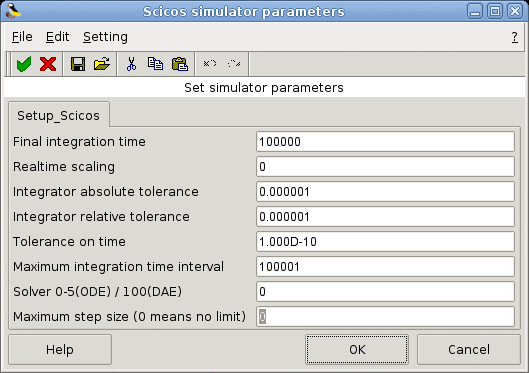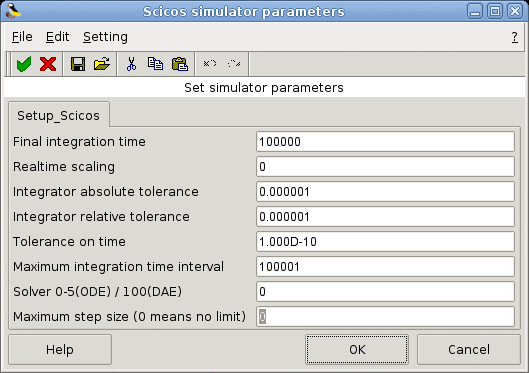Setup_Scicos - Scicos simulator parameters
In the main Scicos window, clicking on the Setup menu item
invokes a dialog box that allows you to change
integration parameters.
The parameter values of that dialog box are evaluated each time
the button 'Ok' is pressed. No symbolic expressions are stored
in the Setup, only digital values.
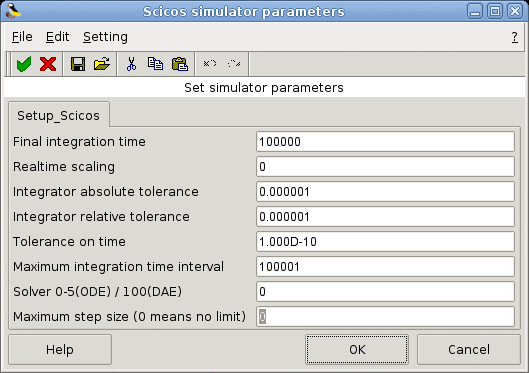
- Final integration time : integration ends at
this time, it always starts from 0.
The Final integration time can be overloaded by the use of
the ENDBLK
block (in Other palette).
- Real time scaling : forces real time simulation
by setting Scicos unit of time to 1 second.
- Integrator absolute and relative tolerances : solver properties.
- Tolerance on time : the smallest time interval for which
the ode solver is used to update continuous states.
- Maximum integration time interval : the maximum time interval
for each call to solver, it must be reduced if the error
message "too many calls" is encountered.
- Solver : choose the numerical solver to be used :
- 0 : Lsodar : Method: BDF, Nonlinear solver= NEWTON
- 1 : Sundials/CVODE : Method: BDF, Nonlinear solver= FUNCTIONAL
- 2 : Sundials/CVODE : Method: BDF, Nonlinear solver= FUNCTIONAL
- 3 : Sundials/CVODE : Method: ADAMS, Nonlinear solver= NEWTON
- 4 : Sundials/CVODE : Method: ADAMS, Nonlinear solver= FUNCTIONAL
- 5 : DOPRI5 : Method: Runge-Kutta 4(5)
- 100 : Sundials/IDA
Note that in current Scicos version when the diagram use implicit blocks (like
Modelica blocks), Scicos automatically switches the solver to the value 100.
- Maximum step size : max time step taken by solver.
Scicos Team