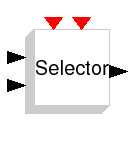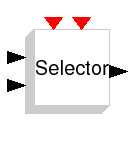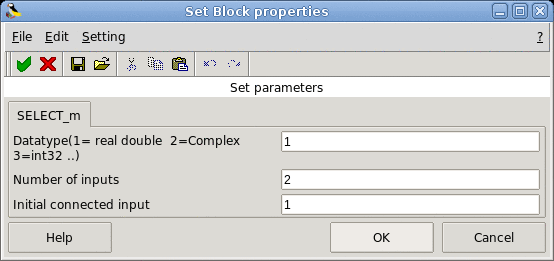Select
A Selector block accepts either vector or matrix signals as input. Set
the Input Type parameter to the type of signal (vector or matrix) that
the block should accept in your model. The parameter dialog box and
the block's appearance change to reflect the type of input that you
select. The way the block determines the elements to select differs
slightly, depending on the type of input.
- Datatype(1= real double 2=Complex)
It indicates the type of the output. It support only the two
types double (1) and complex (2). If we input another entry
in this label Scicos will print the message
"Datatype is not supported".
Properties : Type 'vec' of size 1
- number of inputs
a scalar. Number of regular and event inputs.
Properties : Type 'vec' of size 1
- initial connected input
an integer. It must be between 1 and
the number of inputs.
Properties : Type 'vec' of size 1
- always active: no
- direct-feedthrough: yes
- zero-crossing: no
- mode: no
- regular inputs:
- port 1 : size [-1,-2] / type 1
- port 2 : size [-1,-2] / type 1
- regular outputs:
- port 1 : size [-1,-2] / type 1
- number/sizes of activation inputs: 2
- number/sizes of activation outputs: 0
- continuous-time state: no
- discrete-time state: yes
- object discrete-time state: no
- name of computational function: selector_m
- SCI/macros/scicos_blocks/Branching/SELECT_m.sci [view code]
- Fady NASSIF INRIA
- Ramine Nikoukhah INRIA