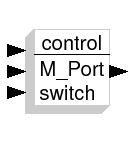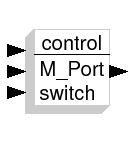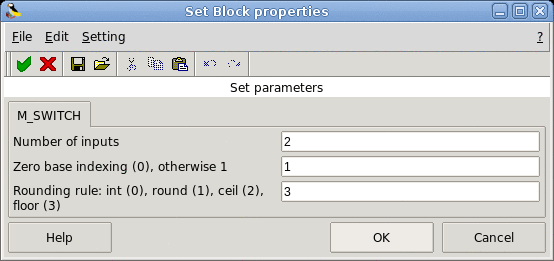Multi-port switch
The Multi-Port Switch block chooses between a number of inputs. The
first (top) input is called the control input, while the rest of the
inputs are called data inputs. The value of the control input
determines which data input is passed through to the output port.
- number of inputs
Specify the number of data inputs to the block.
Properties : Type 'vec' of size 1
- zero base indexing
If selected, the block uses zero-based
indexing. Otherwise, the block uses one-based indexing.
Properties : Type 'vec' of size 1
- rounding rule: int
Select the rounding mode for the output.
Properties : Type 'vec' of size 1
- always active: no
- direct-feedthrough: yes
- zero-crossing: no
- mode: no
- regular inputs:
- port 1 : size [1,1] / type 1
- port 2 : size [-1,1] / type 0
- port 3 : size [-1,1] / type 1
- regular outputs:
- port 1 : size [-1,1] / type 1
- number/sizes of activation inputs: 0
- number/sizes of activation outputs: 0
- continuous-time state: no
- discrete-time state: no
- object discrete-time state: no
- name of computational function: mswitch
- SCI/macros/scicos_blocks/Branching/M_SWITCH.sci [view code]
Ramine Nikoukhah INRIA